G2A
Kreslenie
Kontakt: palkovaj@yahoo.com
Dátum poslednej aktualizácie ... 18.septembra 2007
12. Rozhodovanie II a náhodné hodnoty
 MYP1 |
MYP2 |
MYP3 |
MYP4 |
MYP5 |
G2A
MYP1 |
MYP2 |
MYP3 |
MYP4 |
MYP5 |
G2A
Open LogoMotion (it's the colored turtle either on your desktop or in C://ProgramFiles/Imagine/logomotion.exe). Resize you paper using the icon
"nastavi papier" in the top row of icons - choose for example size "strana v imagine". The magnification should be set to 100%.
Afterwards try different icons for drawing - you find them on the right side of LogoMotion.
Notice that when you click some of the icons two or three times they change to a different option.
When you are familiar with what each icon does and how to use the color palette, draw the exercises below. Save your drawins, I will check them
in the next class.
Exercises:
| draw a pencil using lines and fill tool. When coloring, use different shades of color to create an illusion of 3D picture. |
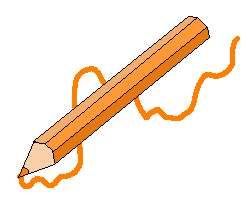 |
| Draw a cup on a table. First draw the table using rectanle and lines, then draw the cup using ellipses and lines. When you are done, color the picture using different transparencies of blue and brown to create an effect of transparent water in a glass cup. | 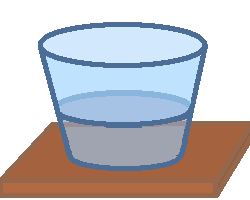 |
| This is a more challanging picture. Draw such a house with a yard first in black and white and SAVE IT. Then copy it to a new file five times next to each other. First two pictures can be seen on the picture below - day and night. Color the first two images with colors representing a sunny summer day and night. Then think of colors used for creating an autumn, spring or winter atmosphere and color the rest of the images with those colors that you think most appropriate for autumn, spring and winter. | |
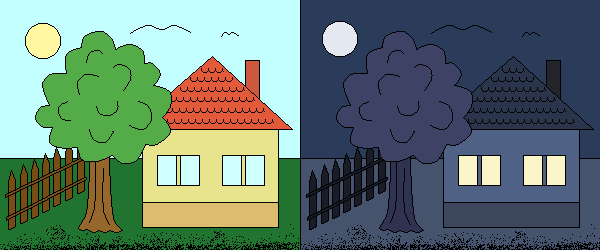 |
|