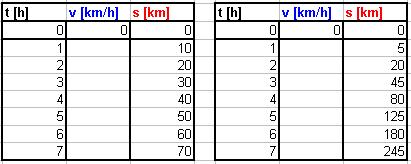MYP4
Working with tables - charts
Kontakt: palkovaj@yahoo.com
Dátum poslednej aktualizácie ...29.januára 2008
7. Decisions II, radnom numbers
 MYP1 |
MYP2 |
MYP3 |
MYP4 |
MYP5
MYP1 |
MYP2 |
MYP3 |
MYP4 |
MYP5
1. Linear chart - to show increasing or decreasing tendencies
Copy the table with the data about the changes of prices of gasoline and diesel on months october and november 2007 (if you wish, you may try to find newer data on internet).
Create a linear chart for all three types of propellants to show how the prices were falling and increasing.
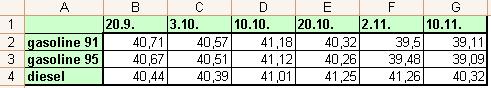
2. Pie chart - to show how individual items form a whole
Copy the table showing the parliamentary elections in 2006. Calculate missing data - how many percents of the total voices did each party get. Create a pie chart
to show how these percentages were distributed.
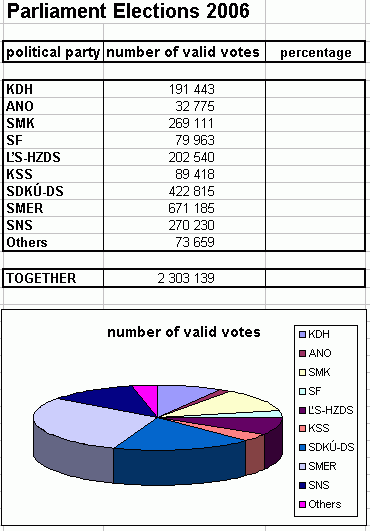
3. Bar chart - to compare values
Use the table from the elections and create a bar chart to show comparison of the votes that each party received.
4. Dot chart - used for mathematical and scientifical charts - to display functions
Create a table of measurements of time and distance according to the image and calculate missing speeds.
Create a dot chart to show a v-t graph and a d-t graph for each table.