MYP4
Working with tables
Kontakt: palkovaj@yahoo.com
Dátum poslednej aktualizácie ...6.novembra 2007
7. Decisions II, radnom numbers
 MYP1 |
MYP2 |
MYP3 |
MYP4 |
MYP5
MYP1 |
MYP2 |
MYP3 |
MYP4 |
MYP5
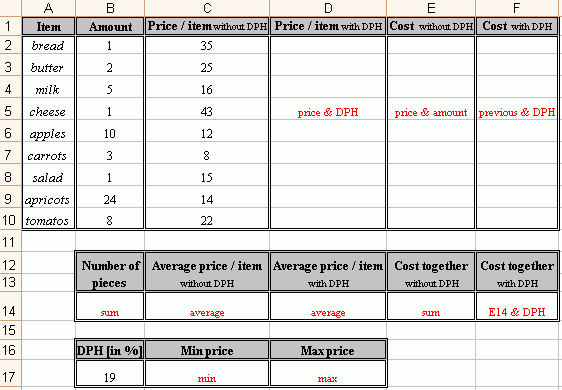
Rewrite and format the above shown table into your table processor. Your task will be to search in your memory for last years knowledge and apply it in solving the calculations and exercises that go with this table. Follow the instructions:
- calculate the sum of all pieces we bought; use function SUM
- calculate the average price for items we bought, without GDP
- calculate the price per item with GDP; use the prepared cell B17; write the calculation only for the first row and then copy it into the rest of the rows
- calculate the cost for each item, depencing on how many pieces we bought; work as in previous task
- calculate the cost also with GDP
- calculate the total cost without and with GDP
- using function MIN get the price of the cheapest item
- using function MAX find the price of the most expensive item
- sort the table from the cheapes to the most expensive item (according to the prices per item)